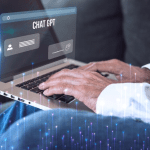Altair Thin
Informações da Fonte
| Criado por: | Francesco Canovaro |
| Versão: | 1.000 |
| Sub familia: | Regular |
| Adicionado em: | |
| Atualizado em: | 30/10/2024 |
| Licença: | Licença de Uso |
| Weight Padrão: | 100 |
| Formato: | TrueType |
| Categoria: | Sem categoria |
| Downloads: | 23 |

Apenas os primeiros 500 glifos simples são mostrados (399 total)
1
2
0
3
4
5
7
6
8
9
:
;
[
]
ˆ
{
}
(
)
&
|
*
<
>
£
†
‡
ƒ
˜
…
–
—
+
«
»
¨
=
±
·
÷
×
“
”
•
´
¸
°
\
`
_
/
.
„
‚
‘
’
›
~
®
§
Ð
!
²
³
¹
¢
¡
"
™
,
‹
ß
?
@
$
©
¿
^
'
‰
#
˚
¥
%
€
˛
⁄
ˇ
˘
-
µ
þ
Þ
˙
˝
¯
ð
¤
º
¦
∆
ˉ
‒
−
¶
ª
⁰
⁴
⁵
⁶
⁷
⁸
⁹
B
C
D
E
F
G
H
I
J
K
L
M
N
O
P
Q
R
S
T
U
V
W
X
Y
Z
Ŋ
ŋ
œ
Œ
Ø
æ
Æ
IJ
ij
ı
≠
∂
A
Á
Ă
Â
À
Ä
Ā
Ą
Å
Ã
Ǽ
Ć
Č
Ç
Ĉ
Ċ
É
Ĕ
Ě
Ê
Ë
Ė
È
Ē
Ę
Ğ
Ĝ
Ģ
Ġ
Ď
Đ
Í
Ĭ
Î
Ï
İ
Ì
Ī
Į
Ĩ
Ĵ
Ĥ
Ħ
Ĺ
Ľ
Ļ
Ŀ
Ł
Ń
Ň
Ņ
Ñ
Ó
Ŏ
Ô
Ö
Ò
Ő
Ō
Ǿ
Õ
Ŕ
Ř
Ŗ
Ś
Š
Ş
Ŝ
Ș
Ŧ
Ť
Ţ
Ú
Ŭ
Û
Ü
Ù
Ű
Ū
Ų
Ů
Ũ
Ẃ
Ŵ
Ẅ
Ẁ
Ý
Ŷ
Ÿ
Ỳ
Ź
Ž
Ż
ď
đ
é
ĕ
ě
ê
ë
ė
è
ē
ę
ğ
ĝ
ģ
ġ
ħ
ĥ
í
ĭ
î
ï
ì
ī
į
ĩ
ĵ
ȷ
ó
ŏ
ô
ö
ò
ő
ō
ǿ
õ
ĺ
ľ
ļ
ŀ
ł
ķ
ŕ
ř
ŗ
ś
š
ş
ŝ
ș
ú
ŭ
û
ü
ű
ù
ū
ų
ů
ũ
ẃ
ŵ
ẅ
ẁ
ý
ŷ
ÿ
ỳ
ź
ž
ż
ŧ
ť
ţ
ĸ
∑
≥
a
b
c
d
e
f
g
h
i
j
k
l
m
n
o
p
q
r
t
u
v
w
x
y
z
á
ă
â
à
ä
ā
ą
å
ã
ǽ
ø
ć
č
ç
ĉ
ċ
ń
ʼn
ň
ņ
ñ
ț
Ķ
Ț
s
fl
ff
ffi
fi
ffl
½
⅓
¼
⅛
⅔
¾
⅜
⅝
⅞
Α
Copyright (c) 2016 by Zetafonts. All rights reserved. Licença de Uso
END USER LICENSE AGREEMENT
By downloading and using this software you accept the terms of the following agreement ("EULA"):
This licence is reserved to individuals and doesn't apply to corporate/studio entities. It allows one single person on unlimited cpus to use the font(s) for personal - not commercial uses. This license doesn't apply to broadcast and software embedding uses, and doesn't allow re-distribution in any form. For commercial uses, you have to purchase a commercial license from www.zetafonts.com. (more informations at www.zetafonts.com/licensing)
Our End-User License Agreement ("EULA") grants you the following rights:
01] You may install and use an unlimited number of copies of the fonts.
02] You can make archival copies of the fonts for your own purposes.
03] A copy of the fonts may be sent as part of a file release to a prepress bureau.
04] Fonts can be embedded in other software files, such as Portable Document Format (PDF) or Flash files, but you will take all reasonable care to embed the fonts in such a way that they cannot be extracted from the files you create.
05] You may modify the fonts for your own purposes, but the copyright remains with Zetafonts, and you are not allowed to distribuite renamed, edited or derivative works, either for profit or not.
06] No reselling of the font as a font software is allowed: copies of the font installation files may not be distributed or shared in any way (for profit or free of charge) either on a standalone basis or included as part of your own product. (for use of the font on websites as webfonts or in applications as screen fonts, a software license is required)
Zetafonts expressly disclaims any warranty for the fonts. The fonts and any related documentation is provided "as it is" without warranty of any kind, either express or implied, including, without limitation, the implied warranties or merchantability, fitness for a particular purpose, or noninfringement. The entire risk arising out of use or performance of the fonts remains with you. In no event shall Zetafonts or its suppliers be liable for any damages whatsoever (including, without limitation, damages for loss of business profits, business interruption, loss of business information, or any other pecuniary loss) arising out of the use of or inability to use this product, even if Zetafonts has been advised of the possibility of such damages. Because some states/jurisdictions do not allow the exclusion or limitation of liability for consequential or incidental damages, the above limitation may not apply to you.
This free for personal / non commercial use license is provided with free downloads of fonts.
It allows unlimited use of the font(s) on all personal CPUs for non-commercial uses (i.e. no-profit projects, student work, pro-bono assignements).
If you're an individual and plan to use our fonts for commercial projects, you should buy a personal commercial license.
A company, studio or corporation that wants to make the fonts avalaible to many users should either buy a volume license (which is calculated as a discount on many single licenses) or a worldwide license.If you're using it for personal and non commercial use (school project, academic use, pro-bono work) you can download the font and use it freely.
Please refer to www.zetafonts.com/licensing for information
Feel free to contact us for further enquiries at
info@zetafonts.com
Sobre a fonte Altair Thin
A fonte Altair Thin foi criada por Francesco Canovaro, essa fonte se encontra na sua versão 1.000 com peso padrão de 100 e subfamília Regular.
Ela pode ser empregue em seus projetos pela licença " Licença de Uso" ela tem 399 Glyphs que podem ser pré-visualizados na aba Glyphs, a mesma est disponvel para ser baixada no formato TrueType.
Ela está em nosso site na categoria Sem categoria para mais informaões desta fonte acesse o site do autor.
Ela foi anexada em nosso site em 16/05/2021 e atualizada pela última vez em 30/10/2024 e já foi baixada 23 veze(s), nas abas acima você pode ter acesso Amostra da fonte, Especies de caracteres, Teste Drive da fone em tempo real com a fonte” e as Glyph “caso disponível” e em Licença você pode ver a licença da fonte.
Compatibilidade.
A Altair Thin é compatível com Windows, macOS e Linux
Como Instalar a fonte Altair Thin em seu computador.
1. Windows
Para instalar a fonte Altair Thin em seu computador com Windows
Clique duas vezes na fonte e clique em Instalar Fonte na janela de pré-visualizaão de fontes que será aberta. Apos carregar toda a barra verde de instalação a fonte ficar disponível para uso.
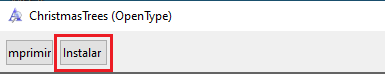
2. macOS
Para Instalar fontes Altair Thin em seu computador com macOS
Clique duas vezes na fonte no Finder e clique em Instalar Fonte na janela de pré-visualização de fontes que será aberta. Depois que o Mac validar a fonte e abrir o app Catálogo de Fontes, a fonte será instalada e ficar disponível para uso.
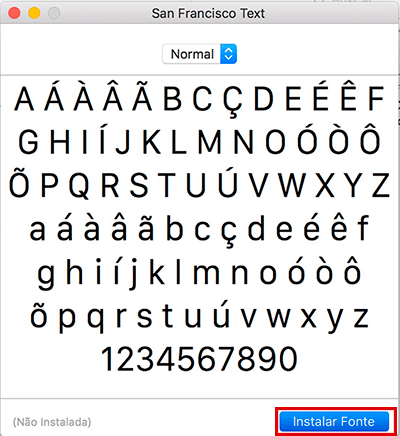
3. Linux
Para instalar a fonte Altair Thin em seu computador com Linux
Clique duas vezes na fonte e clique em Instalar Fonte na janela de pré-visualização de fontes que será aberta. Apos carregar toda a barra verde de instalação a fonte ficará disponível para uso.
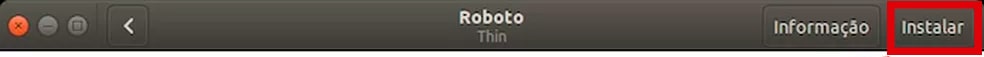
Programas necessários para descompactar as fontes
Aviso:
Alguns aplicativos possuem restrião de incorporação de fonte, por exemplo, uma licença de fonte pode deixar que você use a fonte para exibi-la em seu monitor e imprimi-la em sua impressora Desktop, no contudo, a licença pode restringi-lo de incorporar a fonte ao salvar sua publicação.
Alguns aplicativos por exemplo o MS Publisher incorpora apenas fontes TrueType, por isso é sempre bom verificar as restrições de fontes do aplicativos que você usa.